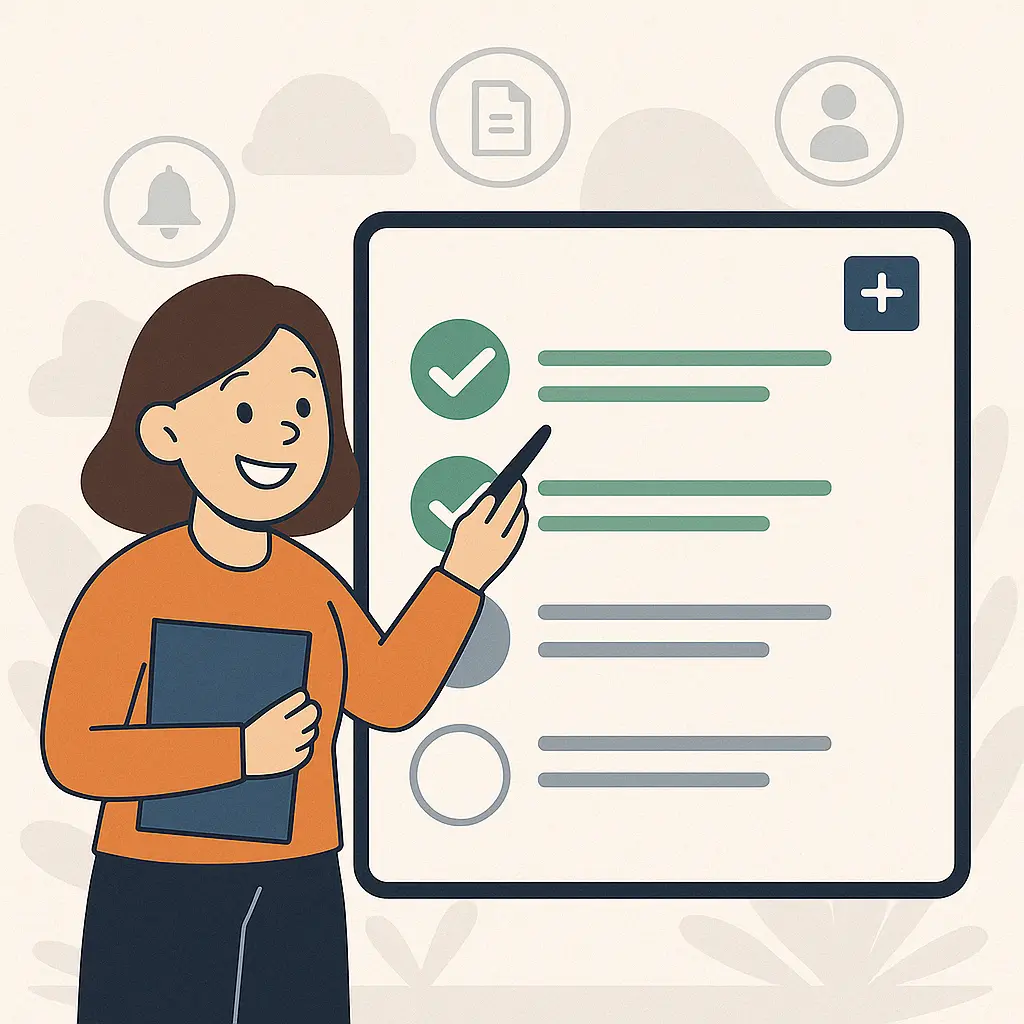
How To: Use the Task List to Stay On Top of Compliance Work
HowTo
Because compliance doesn't get done if it only lives in your inbox
Let’s face it, compliance work doesn’t magically complete itself. And even if your company takes privacy and security seriously, there’s always a real risk that something falls between the cracks.
You think someone is handling the DPIA for that new CRM tool... they think you’re doing it. You meant to double-check if that vendor has an updated DPA... but it got buried under 52 Slack messages.
Sound familiar?
That’s exactly why we built the Task List.
📌 What is the Task List in ToolHive?
It’s a lightweight way to create, assign, and track custom tasks, directly inside ToolHive. You can use it for everything from simple reminders to full-blown team coordination.
It lives in the Notification panel, where you already go to review changes and approvals. So the context is always clear, and your tasks stay close to the actual tools and processes they’re about.
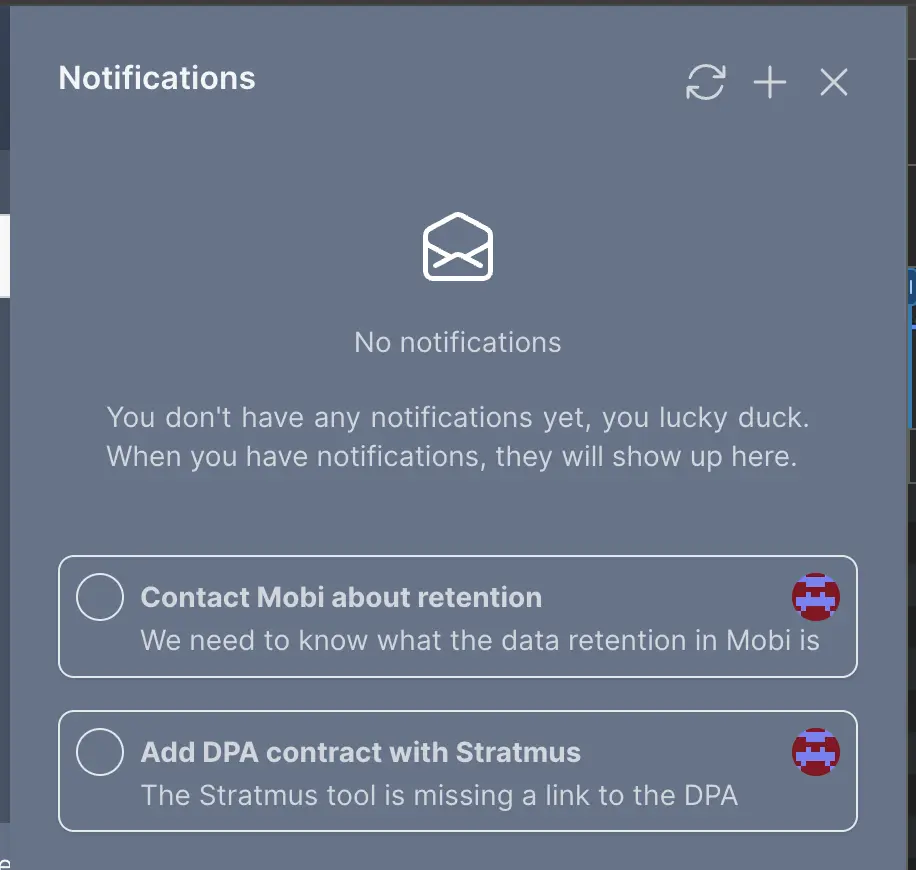
👥 Teamwork makes compliance actually happen
We know compliance isn’t a solo mission. Legal, security, IT, HR, they all play a role. With the Task List, you can:
- Create a task for yourself or a teammate
- Add a description with details, links, or next steps
- Keep all your compliance-related todos in one place
No more “Hey, did you ever...” messages on a Friday afternoon. Just clear visibility into what’s been done and what still needs doing.
✅ Real examples of how people are using it
- “Upload the DPIA for new HR system”
- “Review Stripe’s updated Data Processing Agreement”
- “Add documentation for our incident response procedure”
- “Follow up with Marketing about cookie banner changes”
Tasks can be as small or specific as you need them to be. The key is that now, they're visible and assigned.
💡 Pro tip: Use tasks to prep for audits
Audits, assessments, or just internal reviews? Tasks are your best friend. Break down the checklist into small items, assign them to the right people, and track progress inside ToolHive, not in a scattered spreadsheet or buried under your other JIRA tasks.
Try it yourself
Next time you open ToolHive, head to the Notification panel and add your first task. Assign it to yourself or a colleague. Keep it simple.
Little by little, task by task, you’ll build a more organized and more compliant company. And you won’t burn out your team in the process.
ToolHive makes compliance collaborative. Not chaotic. Start your free trial or log in now to try the Task List.