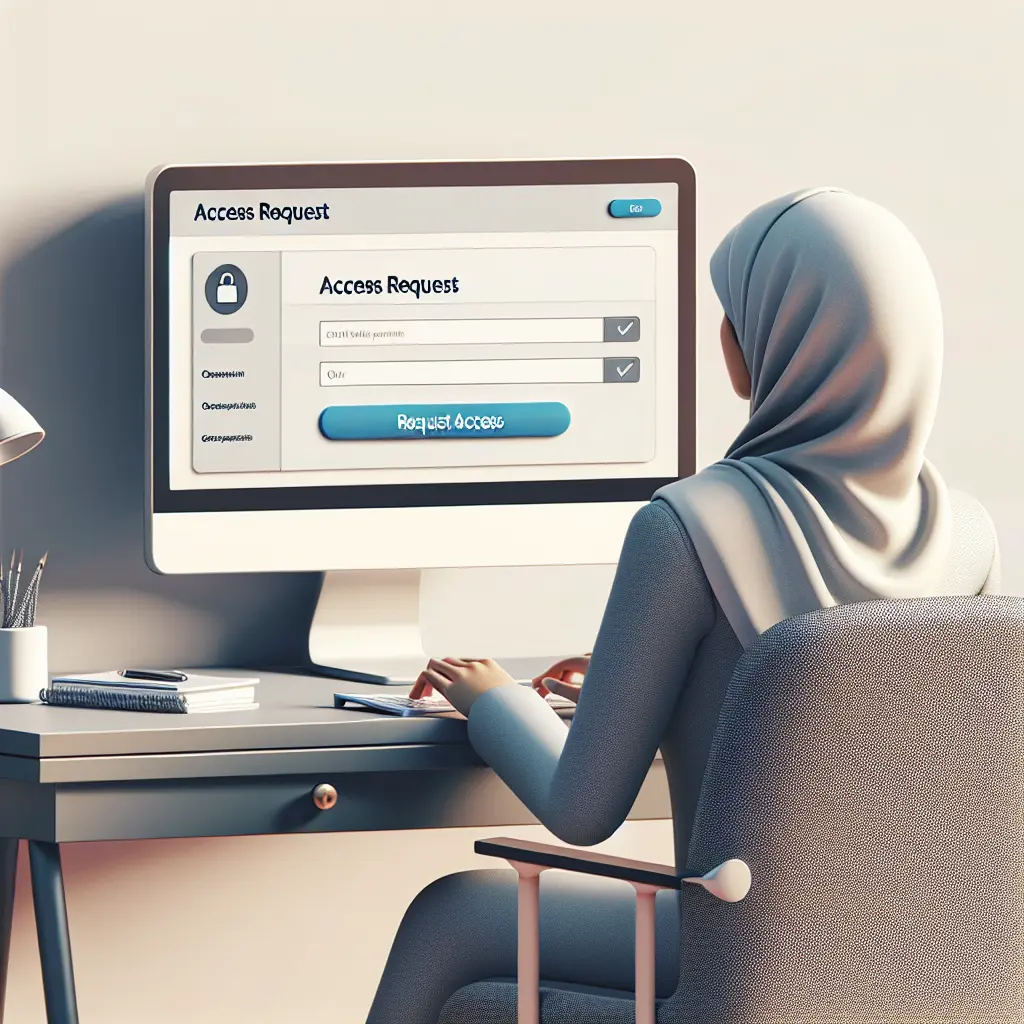
HowTo: Access management
← Back to BlogHowTo
ToolHive is here to make your life easier. One of the ways it does this is by requesting access to tools. When you manage your tools in ToolHive, you can easily let other users request access. This means they don't have to bother you in Slack/Teams, and you can process the request on your schedule.
Step 1: Request access
The first step is simple. Tell your employee to do the following if they want access to a tool.
- Go to ToolHive and find the Tool you would like access to.
- Click the "Request access" button.
- Wait until the owner of the tool handles your request.
Step 2: Now it is your turn
As the owner of the tool, it is your job to give them access. So when someone requests access to a tool, you get a notification.
Let's start from there:
- Head over to the Tool in ToolHive
- Click the persons avatar, there will be a popup menu.
- Choose whatever you want grant/approve access or reject access
- If you chose to approve the access, you will still need to give them permissions in the tool itself.
- We will let the requester know if you approved or rejected their request.
And there you have it. As simple as we could make it. Just another way ToolHive makes your life a little easier.